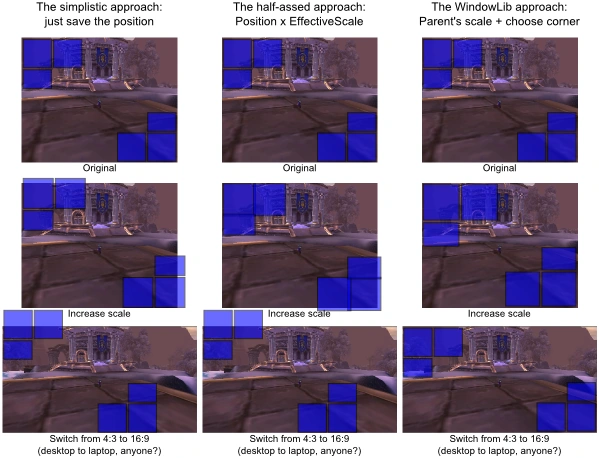|
The API is no longer being updated here until further notice. |
Sets the size scaling of the region.
scale = Region:GetScale()
Returns[]
- scale
- number - The scale of the region. Must be greater than 0.
Example[]
MinimapCluster and its child regions will become scaled to 120%.
MinimapCluster:SetScale(1.2)
Details[]
Since the API presentation is scaled, each object has its own internal notion of size, which is only relative to the actual size it appears on-screen. UIParent will have a reasonable scaling factor selected by the game engine, from which all of the child UI elements are then derived. This function can be used to selectively change the scale of a component relative to its parent such that it appears to become bigger or smaller. UI elements with appropriately specified anchor points and sizes should scale quite cleanly.
Also see LibWindow-1.1's approach to saving positions of "window"-style frames:
Patch changes[]
![]() Patch 8.0.1 (2018-07-17): Texture, FontString and Line can now be scaled directly using the newly added
Patch 8.0.1 (2018-07-17): Texture, FontString and Line can now be scaled directly using the newly added SetScale, GetScale and GetEffectiveScale functions[1]
References[]
- ^
 Aerythlea 2018-11-14. Battle for Azeroth Addon Changes.
Aerythlea 2018-11-14. Battle for Azeroth Addon Changes.